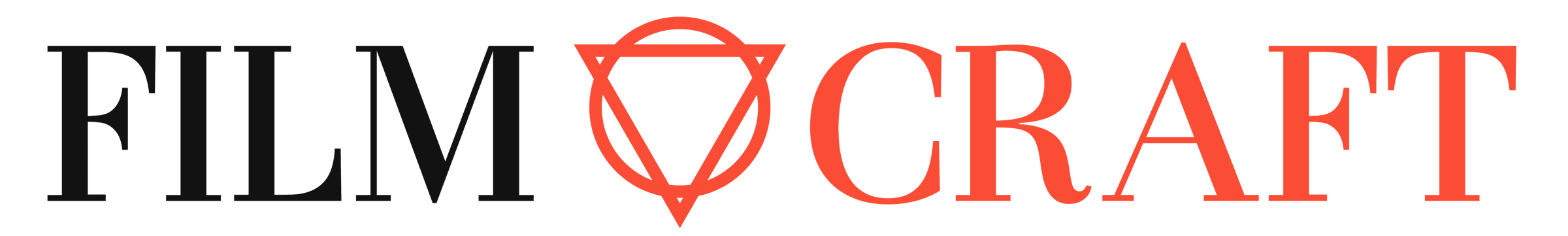Why Stellar iPhone Data Recovery is the essential tool for modern moviemaking
Hollywood is an impenetrable business, but modern independent filmmaking is getting cheaper and cheaper as some of our best directors are consistently proving. Camera equipment is expensive whether you’re buying or renting, but nowadays you can easily launch your directing career with the smartphone in your pocket.
The iPhone camera is the closest thing you can get to state-of-the-art cinematic quality, and it’s already producing stunning, immersive results. Sean Baker set the bar with Tangerine, an exploration of Los Angeles’s transgender sex workers and the drama that frequently invades their lives.
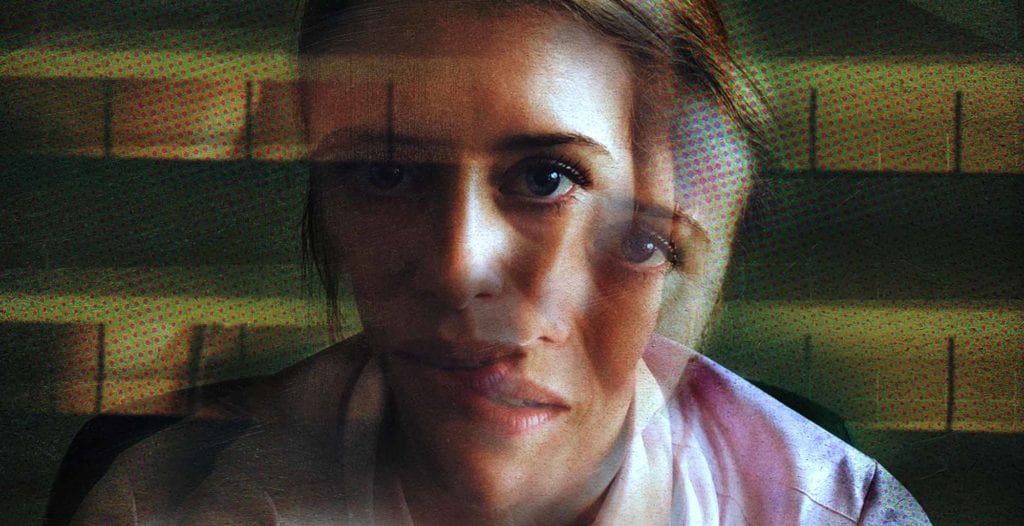
Steven Soderbergh later took a look at the standard set by Baker and knew he could do one better, lensing both Unsane and High Flying Bird with iPhone cameras and some additional anamorphic lenses. This experimentation is a thrilling development for indie flicks, with Sodey’s projects especially displaying all the visual fervor and genre dismantling present in his previous filmography.
It’s no surprise if you’ve been inspired by recent successes with smartphone films and become hungry to try your hand at directing your first picture. Before you grab your iPhone and start shooting your masterpiece, however, make sure you check out our guide to backing up and repairing your shots withStellar Repair for Video Software. You don’t want to be left in the lurch when the most crucial moment of your debut ends up lost or corrupted in the editing room.

iPhones can shoot with impeccable quality, but even if you’re shooting the next Mad Max: Fury Road, a file error or dodgy transfer can easily corrupt your file and make it look like The Blair Witch Project in a matter of moments. Download the software now and Stellar scans your files for errors and polishes them for you, ensuring playback is smooth and your passion project is secure.
Stellar can also restore other files with https://www.stellarinfo.com/media-tools/iphone-data-recovery.php. Let’s take a look at the best way to bring back lost or deleted photos, contacts, text messages, and more. Not only can you recover a day’s work if you accidentally hit the wrong thing on the screen, but you can also retain any vital contacts & phone numbers from your networking sessions. With Stellar Data Recovery it’s so much easier to find that crucial info for your iPhone.
Launch the software and familiarize yourself with the three options available: they’ll all be useful. You can recover from iPhone, iTunes, and iCloud. We’ll go over recovering from iPhone first.

iPhone
Connect your iPhone to your computer via a USB cable. Once your computer detects your iPhone you can select “Recover from iPhone” to start scanning. Once it’s finished, you’ll be able to see all the details you once thought to be lost in the void displayed on the left hand side!
Tick the boxes to select which items you want to recover, and if you want to doublecheck you can preview the details to make sure you’re not getting twisted. Click “Save” for either iPhone or your computer, and voilá! Your project is back on track after a couple easy steps.
iTunes
Click on the “Recover from iTunes” backup option, and you’ll see a display of the entire list of iTunes backup files available to recover. From here you can choose what you want to recover, from chat history to photos.
This is ideal for retaining that key industry contact or keeping track of your location shoots. Like before, check all the boxes on the left panel and simply decide where you want to save your files. Your project is saved!
iCloud
For this you need to make sure you’ve still got your trusty Apple ID: don’t leave home without knowing your password if you’re set on shooting the latest iPhone masterpiece. Once you’re signed in, select all the documents, chats, and photos you want to recover on the left panel and, as usual, select where you want them to be saved.
Just like that, when you thought all hope was lost, your vital deets are back in action and you’re on your way to becoming the next Steven Soderbergh.
What are you waiting for? Get filming your next masterpiece on your smartphone now.